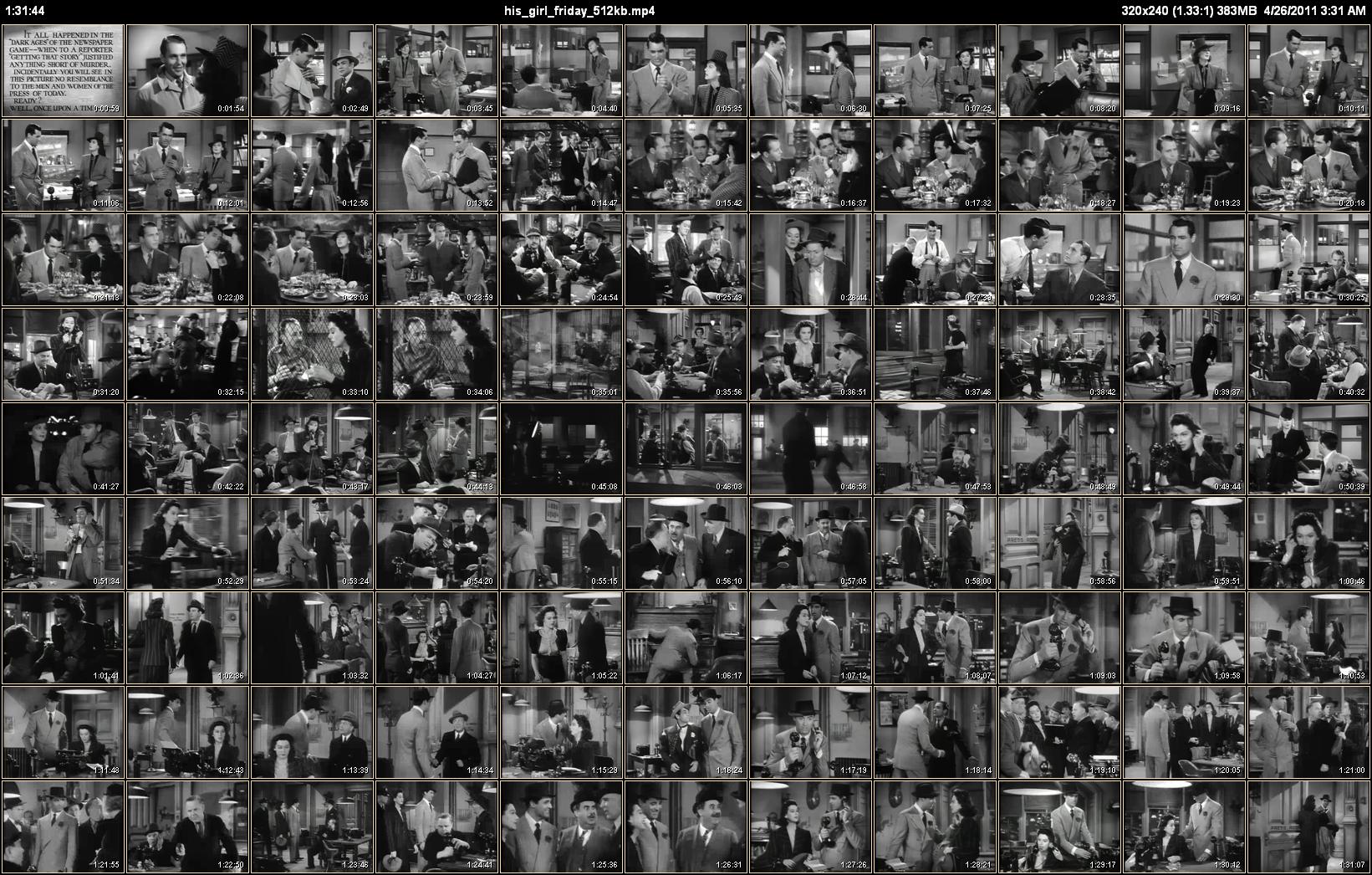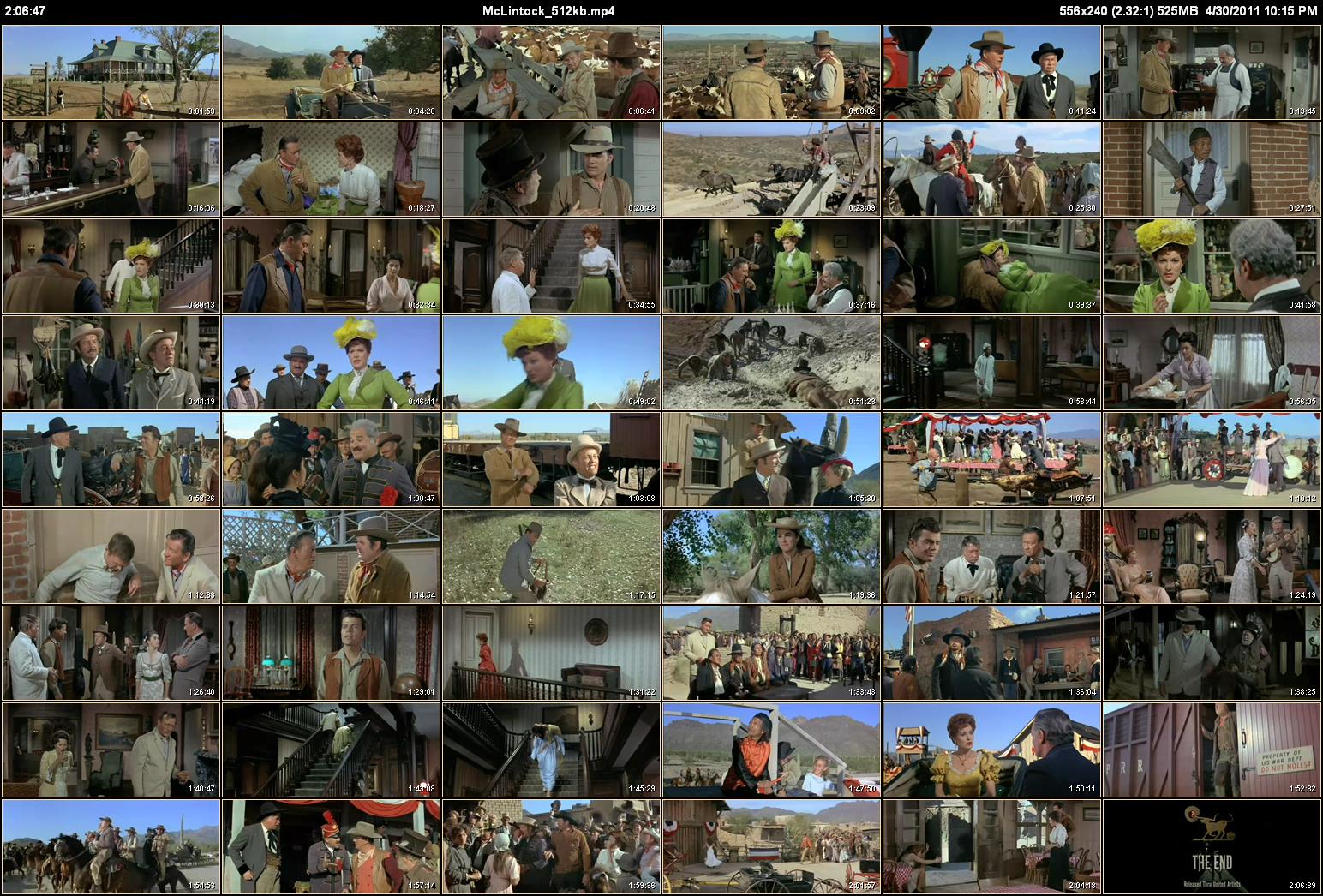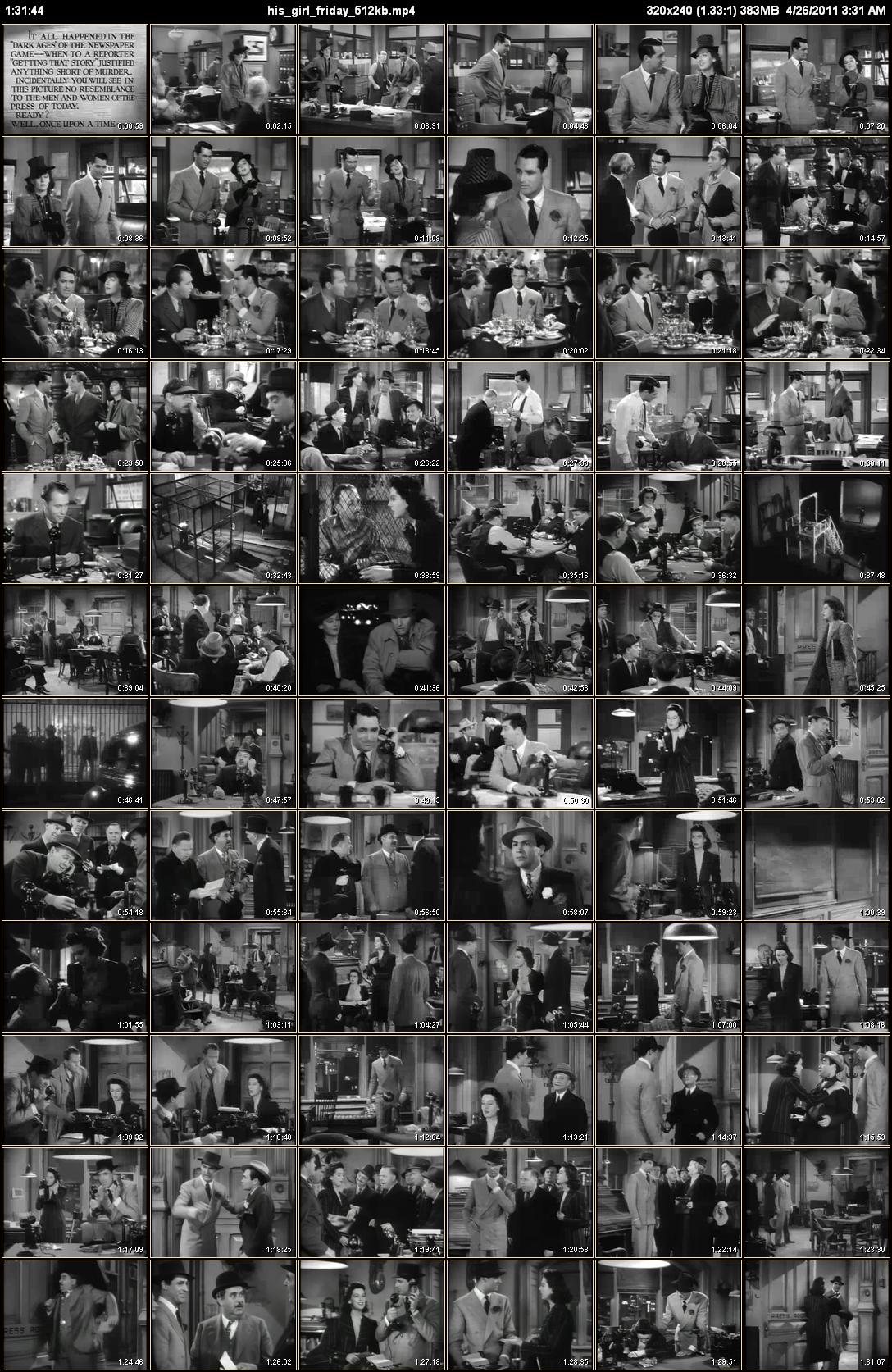Resize the thumbnail page¶
“Landscape” thumbnail pages¶
Instead of the “standard” aspect ratio thumbnail pages that are created by default, you might want to have a more “widescreen” style page. This is accomplished by setting the -w and -h options. According to Wikipedia 1680×1050 “is the native resolution for many 22 inch widescreen LCD monitors.” Thumbnail pages formatted to fit such a screen can be generated by doing:
clatn -i 0 -s 0:0:59 -e 1:31:07 -n 9 -w 1680 -h 1050 "his_girl_friday_512kb.mp4"
Examining CLAutoThumbnailer.log (or using the --debug option) we see:
Using Auto Layout Mode.
Thumbnails Range 0:00:59.000 -> 1:31:07.000
Thumbnail Duration 1:30:08.000 (Total 1:31:44.521)
Auto Column Priority Layout (aspect ratio 1.33 < 1.632), using 9 columns
1.33 aspect ratio
7 rows is good enough, wasted height 0.230 <= 0.600
9x7 0.000x0.230
Generating 63 182x137 thumbnails on a 9x7 Overview page.
0:00:06 to create Overview thumbnails.
63 thumbnails created. 0.11 seconds / thumbnail.
CLAutoThumbnailer decides that since the video aspect ratio is now smaller than the desired thumbnail pages aspect ratio, Column Priority layout should be used. When 9 columns are wanted on a page that has to fit nicely within 1680×1050 pixels, 7 rows is the best it can do for this video. Here is the result:
You can force CLAutoThumbnailer to use Row Priority Layout Mode by using the -y, --layout option:
clatn -i 0 -s 0:0:59 -e 1:31:07 -n 9 -w 1680 -h 1050 -y 2 "his_girl_friday_512kb.mp4"
which causes:
Using RowPriority Layout Mode.
Thumbnails Range 0:00:59.000 -> 1:31:07.000
Thumbnail Duration 1:30:08.000 (Total 1:31:44.521)
Row Priority Layout, using 9 rows
1.33 aspect ratio
11 columns is good enough, wasted width 0.225 <= 0.600
11x9 0.225x0.000
Generating 99 145x109 thumbnails on a 11x9 Overview page.
0:00:09 to create Overview thumbnails.
99 thumbnails created. 0.10 seconds / thumbnail.
and creates:
Instead of 9 columns by 7 rows, we now get 11 columns by 9 rows. This is the typical result of using Row Priority Layout instead of Auto Layout for “squarish” videos. You’ll get more rows and columns (and the resulting thumbnails may or may not be too small depending on your taste).
Make an Overview page for “McLintock!” with these new thumbnail page dimensions by doing:
clatn -i 0 -s 0:1:59 -e 2:06:39 -n 9 -w 1680 -h 1050 McLintock_512kb.mp4
and CLAutoThumbnailer reports:
Using Auto Layout Mode.
Thumbnails Range 0:01:59.000 -> 2:06:39.000
Thumbnail Duration 2:04:40.000 (Total 2:06:47.214)
Auto Row Priority Layout (aspect ratio 2.32 >= 1.632), using 9 rows
2.32 aspect ratio
6 columns is good enough, wasted width 0.512 <= 0.600
6x9 0.512x0.000
Generating 54 253x109 thumbnails on a 6x9 Overview page.
which results in:
If you like this thumbnail page size and get tired of always typing in -n 9 -w 1680 -h 1050, do the following:
clatn -n 9 -w 1680 -h 1050 --save
to store these setting as the defaults. To verify that the defaults have indeed been modified, just do this:
clatn -?
To run the first example on this page you now only have to type:
clatn -i 0 -s 0:0:59 -e 1:31:07 "his_girl_friday_512kb.mp4"
“Portrait” thumbnail pages¶
Some people, on the other hand, like tall skinny thumbnail pages for some reason. Switch the width and height values from the previous section, and go back to the default 12 rows by running:
clatn -i 0 -s 0:0:59 -e 1:31:07 -w 1050 -h 1680 "his_girl_friday_512kb.mp4"
CLAutoThumbnailer.log now contains:
Using Auto Layout Mode.
Thumbnails Range 0:00:59.000 -> 1:31:07.000
Thumbnail Duration 1:30:08.000 (Total 1:31:44.521)
Auto Row Priority Layout (aspect ratio 1.33 >= 0.6375), using 12 rows
1.33 aspect ratio
Wasted width 0.783 > 0.600, increased columns: 6x12 0.000x0.510
Generating 72 177x133 thumbnails on a 6x12 Overview page.
0:00:06 to create Overview thumbnails.
72 thumbnails created. 0.10 seconds / thumbnail.
meaning that when we want 12 rows, the best that CLAutoThumbnailer can do for this particular video is fit 6 columns inside the specified 1050x1680 pixels. So we now get:
Trying “McLintock!” with this narrow thumbnail page by doing:
clatn -i 0 -s 0:1:59 -e 2:06:39 -w 1050 -h 1680 McLintock_512kb.mp4
in CLAutoThumbnailer.log we see:
Using Auto Layout Mode.
Thumbnails Range 0:01:59.000 -> 2:06:39.000
Thumbnail Duration 2:04:40.000 (Total 2:06:47.214)
Auto Row Priority Layout (aspect ratio 2.32 >= 0.6375), using 12 rows
2.32 aspect ratio
3 columns is good enough, wasted width 0.349 <= 0.600
3x12 0.349x0.000
Generating 36 308x133 thumbnails on a 3x12 Overview page.
0:00:06 to create Overview thumbnails.
36 thumbnails created. 0.18 seconds / thumbnail.
which results in:
Noticing that we are getting only 36 133-pixel tall thumbnails but that we had 84 78-pixel tall ones back in the Quick Start, let’s try increasing the number of rows to 20:
Auto Row Priority Layout (aspect ratio 2.32 >= 0.6375), using 20 rows
2.32 aspect ratio
Wasted width 0.642 > 0.600, increased columns: 6x20 0.000x1.413
Now wasted height 1.413 > 0.600, increased rows: 6x21 0.000x0.219
Generating 126 171x74 thumbnails on a 6x21 Overview page.
Hmmm. Looks like we can’t have 20 rows without wasting a lot of vertical space — so try 19 rows instead:
clatn -i 0 -s 0:1:59 -e 2:06:39 -w 1050 -h 1680 -n 19 McLintock_512kb.mp4
which gives:
Auto Row Priority Layout (aspect ratio 2.32 >= 0.6375), using 19 rows
2.32 aspect ratio
5 columns is good enough, wasted width 0.355 <= 0.600
5x19 0.355x0.000
Generating 95 190x82 thumbnails on a 5x19 Overview page.
95 82-pixel tall thumbnails is a lot closer to our earlier 84 78-pixel ones in the Quickstart and here is what they look like:
To make CLAutoThumbnailer friendlier for “portrait” style thumbnail pages you might want to change the defaults as follows:
clatn -w 1050 -h 1680 -n 19 --save
(Or maybe even use -n 18 or -n 16 depending on your tolerance for tiny thumbnails.)
Alternatively, you might want to use Column Priority Layout Mode along with -n 5:
clatn -w 1050 -h 1680 -n 5 -y 3 --save