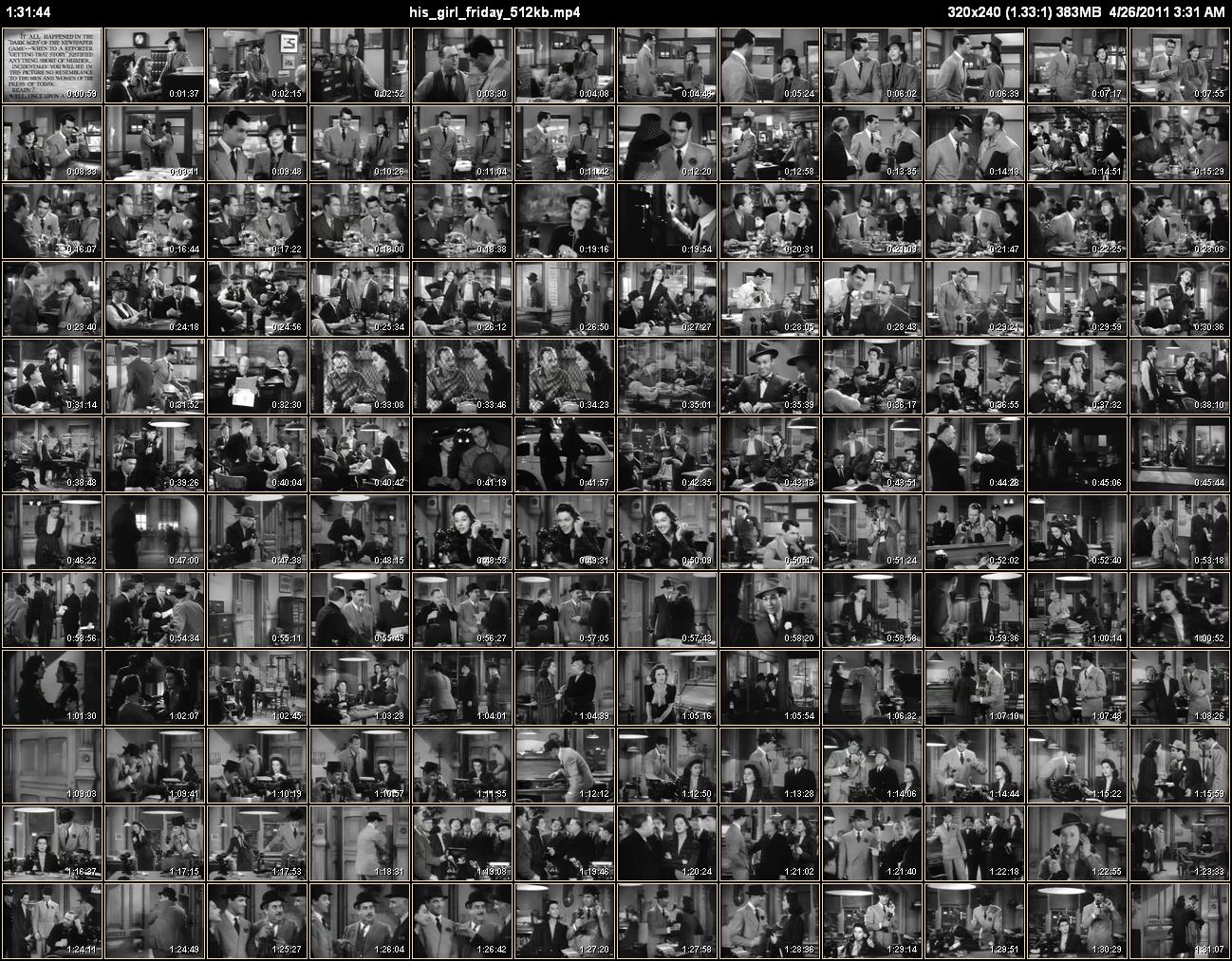Skip the video credits¶
By default CLAutoThumbnailer will skip the first and last 5 seconds of a video. Opening and closing credits usually last longer than this however. We really don’t want to see the credits in the Overview thumbnail page so let’s get rid of them. By looking at “His Girl Friday”s Detail thumbnail pages generated in the Quick Start and using BS.Player’s Jump to time dialog box, we can determine that we want to start thumbnailing at 0:0:59 and stop at 1:31:07.
So the credits can be skipped by running the following command:
clatn -i 0 -s 0:0:59 -e 1:31:07 "his_girl_friday_512kb.mp4"
where the -s option is used to specify the starting time and the -e option the ending time. We also specify -i 0 to avoid regenerating the 35 multi-page thumbnail pages (see -i for more details). The command prints the following output to the Command Prompt window:
Processing C:\His Girl Friday (1940)\mp4\his_girl_friday_512kb.mp4 ...
0:00:12 Total time to create AVFileSet.
Thumbnails Range 0:00:59.000 -> 1:31:07.000
Thumbnail Duration 1:30:08.000 (Total 1:31:44.521)
Generating 144 104x78 thumbnails on a 12x12 Overview page.
0:00:12 to create Overview thumbnails.
144 thumbnails created. 0.09 seconds / thumbnail.
Detail page thumbnails skipped.
0:00:25 overall time to process his_girl_friday_512kb.mp4.
0:00:25 Total time.
and generates the following thumbnail page:
To skip the credits in “McLintock!”, run the following command:
clatn -i 0 -s 0:1:59 -e 2:06:39 McLintock_512kb.mp4
to see:
Processing C:\McLintock (1963)\mp4 512kb\McLintock_512kb.mp4 ...
0:00:10 Total time to create AVFileSet.
Thumbnails Range 0:01:59.000 -> 2:06:39.000
Thumbnail Duration 2:04:40.000 (Total 2:06:47.214)
Generating 84 181x78 thumbnails on a 7x12 Overview page.
0:00:10 to create Overview thumbnails.
84 thumbnails created. 0.13 seconds / thumbnail.
Detail page thumbnails skipped.
0:00:21 overall time to process McLintock_512kb.mp4.
0:00:21 Total time.
which results in: